Click here to watch in Youtube :https://www.youtube.com/watch?v=stUtTtYOCS4&list=UUhwKlOVR041tngjerWxVccwClick the below Image to Enlarge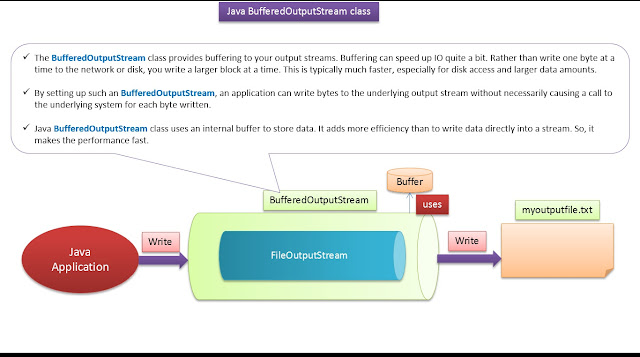 |
| Java Tutorial : Java IO (BufferedOutputputStream) |
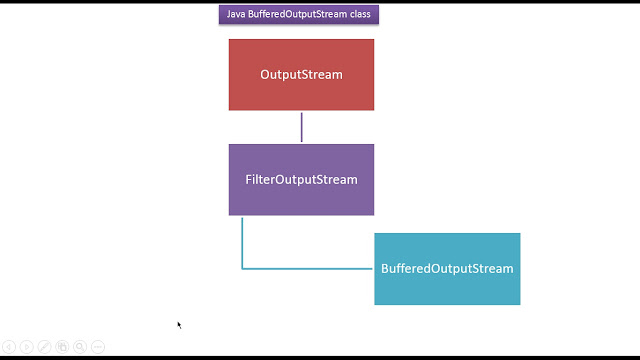 |
| Java Tutorial : Java IO (BufferedOutputputStream) |
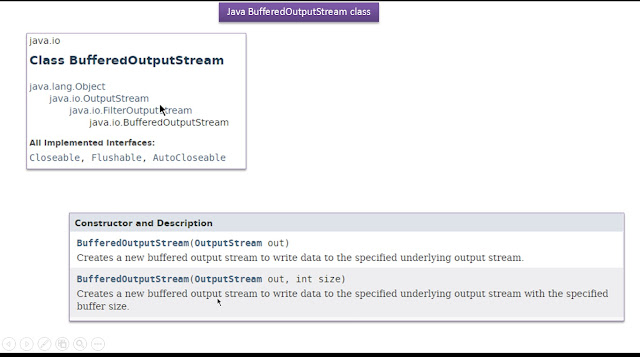 |
| Java Tutorial : Java IO (BufferedOutputputStream) |
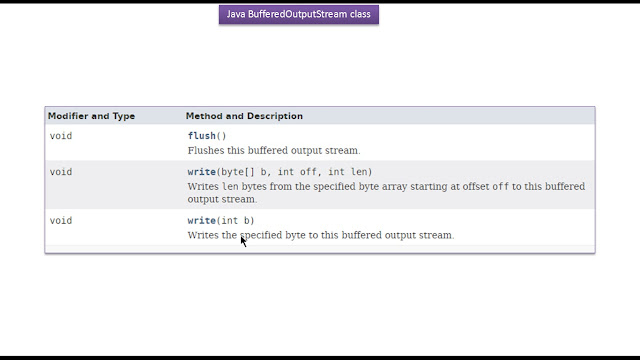 |
| Java Tutorial : Java IO (BufferedOutputputStream) |
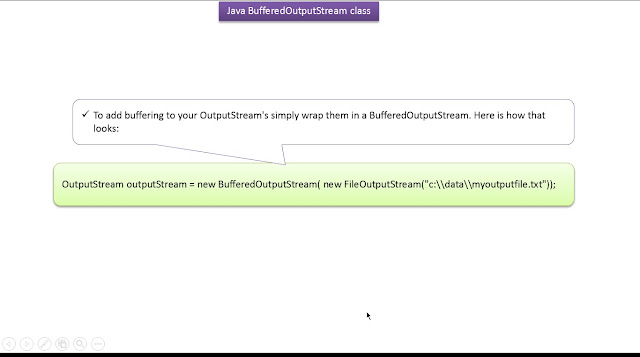 |
| Java Tutorial : Java IO (BufferedOutputputStream) |
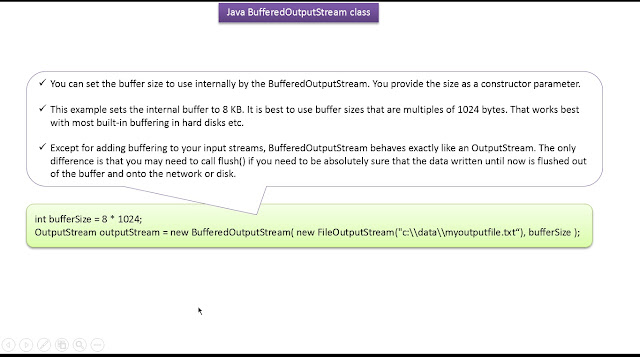 |
| Java Tutorial : Java IO (BufferedOutputputStream) |
BufferedOutputStreamDemo.java import java.io.BufferedOutputStream;
import java.io.FileOutputStream;
import java.io.IOException;
/*
* In this example, we are writing the textual
* information in the BufferedOutputStream object which
* is connected to the FileOutputStream object. The
* flush() flushes the data of one stream and send it
* into another. It is required if you have connected
* the one stream with another.
*/
public class BufferedOutputStreamDemo
{
public static void main(String[] args) throws IOException
{
BufferedOutputStreamDemo bufferedOutputStreamDemo = new BufferedOutputStreamDemo();
bufferedOutputStreamDemo.writeFile();
}
private void writeFile() throws IOException
{
FileOutputStream fileOutputStream = null;
BufferedOutputStream bufferedOutputStream = null;
try
{
fileOutputStream = new FileOutputStream("myoutputfile.txt");
bufferedOutputStream = new BufferedOutputStream(fileOutputStream);
String str = "Peter is going to India.";
byte byteArray[] = str.getBytes();
bufferedOutputStream.write(byteArray);
/*
* Flushes this buffered output stream. This
* forces any buffered output bytes to be
* written out to the underlying output stream.
*/
bufferedOutputStream.flush();
System.out.println("Successfully written to the file."
+ "please check the file content.");
}
finally
{
if (fileOutputStream != null)
{
fileOutputStream.close();
}
if (bufferedOutputStream != null)
{
bufferedOutputStream.close();
}
}
}
}