Click here to watch in Youtube :https://www.youtube.com/watch?v=S_FCiVPPT-8&list=UUhwKlOVR041tngjerWxVccwClick the below Image to Enlarge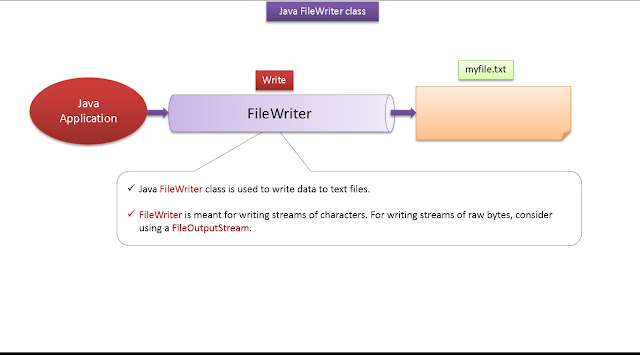 |
| Java Tutorial : Java IO (FileWriter class) |
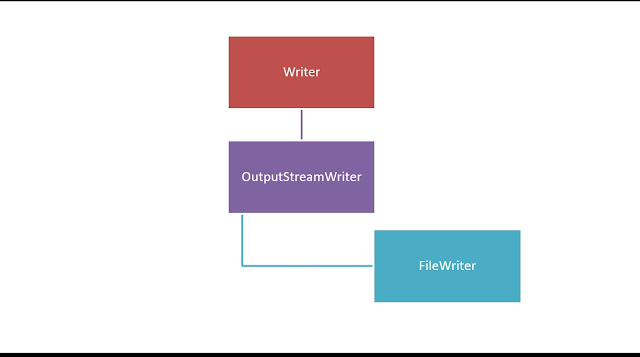 |
| Java Tutorial : Java IO (FileWriter class) |
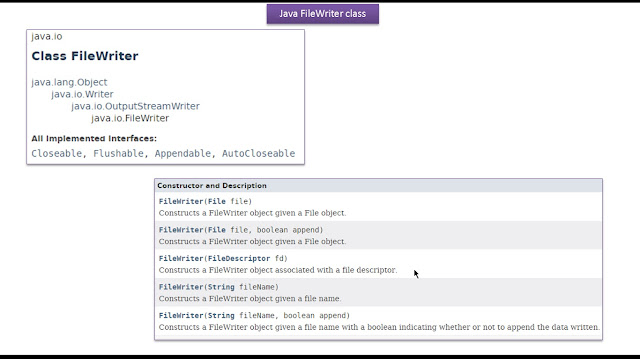 |
| Java Tutorial : Java IO (FileWriter class) |
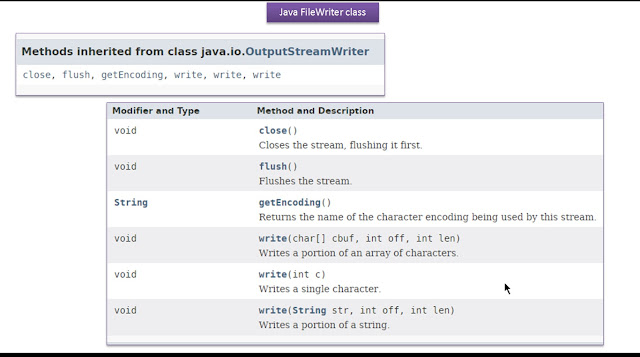 |
| Java Tutorial : Java IO (FileWriter class) |
 |
| Java Tutorial : Java IO (FileWriter class) |
FileWriterDemo.java import java.io.FileWriter;
import java.io.IOException;
/*
* public FileWriter(String fileName) throws IOException
*
* Parameters:
* ----------
*
* fileName - String The system-dependent filename.
*/
public class FileWriterDemo
{
public static void main(String[] args) throws IOException
{
FileWriterDemo fileWriterDemo = new FileWriterDemo();
fileWriterDemo.writeFile();
}
private void writeFile() throws IOException
{
FileWriter fileWriter = null;
try
{
/*
* Constructs a FileWriter object given a file
* name.
*/
String fileName = "myfile.txt";
fileWriter = new FileWriter(fileName);
/*
* Writes a string.
*/
fileWriter.write("Peter is going to Japan.");
System.out
.println("Successfully written to the file."
+ "please check the file content.");
}
finally
{
if (fileWriter != null)
{
/*
* Closes the stream, flushing it first.
* Once the stream has been closed, further
* write() or flush() invocations will cause
* an IOException to be thrown. Closing a
* previously closed stream has no effect.
*/
fileWriter.close();
}
}
}
}