|
|
|
Sponsored Link •
|
At the heart of Java technology lies the Java virtual machine--the abstract computer on which all Java programs run. Although the name "Java" is generally used to refer to the Java programming language, there is more to Java than the language. The Java virtual machine, Java API, and Java class file work together with the language to make Java programs run.
The first four chapters of this book (Part I. "Java's Architecture") show how the Java virtual machine fits into the big picture. They show how the virtual machine relates to the other components of Java's architecture: the class file, API, and language. They describe the motivation behind--and the implications of- -the overall design of Java technology.
This chapter gives an introduction to Java as a technology. It gives an overview of Java's architecture, discusses why Java is important, and looks at Java's pros and cons.
Over the ages people have used tools to help them accomplish tasks, but lately their tools have been getting smarter and interconnected. Microprocessors have appeared inside many commonly used items, and increasingly, they have been connected to networks. As the heart of personal computers and workstations, for example, microprocessors have been routinely connected to networks. They have also appeared inside devices with more specific functionality than the personal computer or the workstation. Televisions, VCRs, audio components, fax machines, scanners, printers, cell phones, personal digital assistants, pagers, and wrist-watches--all have been enhanced with microprocessors; most have been connected to networks. Given the increasing capabilities and decreasing costs of information processing and data networking technologies, the network is rapidly extending its reach.
The emerging infrastructure of smart devices and computers interconnected by networks represents a new environment for software--an environment that presents new challenges and offers new opportunities to software developers. Java is well suited to help software developers meet challenges and seize opportunities presented by the emerging computing environment, because Java was designed for networks. Its suitability for networked environments is inherent in its architecture, which enables secure, robust, platform- independent programs to be delivered across networks and run on a great variety of computers and devices.
One challenge presented to software developers by the increasingly network- centric hardware environment is the wide range of devices that networks interconnect. A typical network usually has many different kinds of attached devices, with diverse hardware architectures, operating systems, and purposes. Java addresses this challenge by enabling the creation of platform-independent programs. A single Java program can run unchanged on a wide range of computers and devices. Compared with programs compiled for a specific hardware and operating system, platform-independent programs written in Java can be easier and cheaper to develop, administer, and maintain.
Another challenge the network presents to software developers is security. In addition to their potential for good, networks represent an avenue for malicious programmers to steal or destroy information, steal computing resources, or simply be a nuisance. Virus writers, for example, can place their wares on the network for unsuspecting users to download. Java addresses the security challenge by providing an environment in which programs downloaded across a network can be run with customizable degrees of security.
One aspect of security is simple program robustness. Like devious code written by malicious programmers, buggy code written by well-meaning programmers can potentially destroy information, monopolize compute cycles, or cause systems to crash. Java's architecture guarantees a certain level of program robustness by preventing certain types of pernicious bugs, such as memory corruption, from ever occurring in Java programs. This establishes trust that downloaded code will not inadvertently (or intentionally) crash, but it also has an important benefit unrelated to networks: it makes programmers more productive. Because Java prevents many types of bugs from ever occurring, Java programmers need not spend time trying to find and fix them.
One opportunity created by an omnipresent network is online software distribution. Java takes advantage of this opportunity by enabling the transmission of binary code in small pieces across networks. This capability can make Java programs easier and cheaper to deliver than programs that are not network- mobile. It can also simplify version control. Because the most recent version of a Java program can be delivered on-demand across a network, you needn't worry about what version your end-users are running. They will always get the most recent version each time they use your program.
Mobile code gives rise to another opportunity: mobile objects, the transmission of both code and state across the network. Java realizes the promise of object mobility in its APIs for object serialization and RMI (Remote Method Invocation). Built on top of Java's underlying architecture, object serialization and RMI provide an infrastructure that enables the various components of distributed systems to share objects. The network-mobility of objects makes possible new models for distributed systems programming, effectively bringing the benefits of object-oriented programming to the network.
Platform independence, security, and network-mobility--these three facets of Java's architecture work together to make Java suitable for the emerging networked computing environment. Because Java programs are platform independent, network-mobility of code and objects is more practical. The same code can be sent to all the computers and devices the network interconnects. Objects can be exchanged between various components of a distributed system, which can be running on different kinds of hardware. Java's built-in security framework also helps make network-mobility of software more practical. By reducing risk, the security framework helps to build trust in a new paradigm of network-mobile software.
Java's architecture arises out of four distinct but interrelated technologies:
When you write and run a Java program, you are tapping the power of these four technologies. You express the program in source files written in the Java programming language, compile the source to Java class files, and run the class files on a Java virtual machine. When you write your program, you access system resources (such as I/O, for example) by calling methods in the classes that implement the Java Application Programming Interface, or Java API. As your program runs, it fulfills your program's Java API calls by invoking methods in class files that implement the Java API. You can see the relationship between these four parts in Figure 1-1.

Together, the Java virtual machine and Java API form a "platform" for which all Java programs are compiled. In addition to being called the Java runtime system, the combination of the Java virtual machine and Java API is called the Java Platform (or, starting with version 1.2, the Java 2 Platform). Java programs can run on many different kinds of computers because the Java Platform can itself be implemented in software. As you can see in Figure 1- 2, a Java program can run anywhere the Java Platform is present.
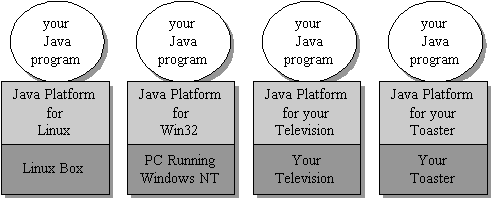
At the heart of Java's network-orientation is the Java virtual machine, which supports all three prongs of Java's network-oriented architecture: platform independence, security, and network-mobility.
The Java virtual machine is an abstract computer. Its specification defines certain features every Java virtual machine must have, but leaves many choices to the designers of each implementation. For example, although all Java virtual machines must be able to execute Java bytecodes, they may use any technique to execute them. Also, the specification is flexible enough to allow a Java virtual machine to be implemented either completely in software or to varying degrees in hardware. The flexible nature of the Java virtual machine's specification enables it to be implemented on a wide variety of computers and devices.
A Java virtual machine's main job is to load class files and execute the bytecodes they contain. As you can see in Figure 1-3, the Java virtual machine contains a class loader, which loads class files from both the program and the Java API. Only those class files from the Java API that are actually needed by a running program are loaded into the virtual machine. The bytecodes are executed in an execution engine.
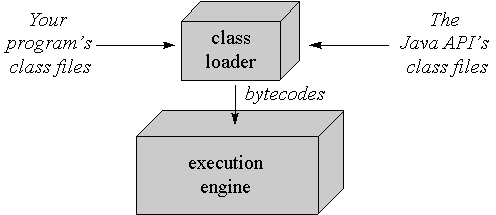
The execution engine is one part of the virtual machine that can vary in different implementations. On a Java virtual machine implemented in software, the simplest kind of execution engine just interprets the bytecodes one at a time. Another kind of execution engine, one that is faster but requires more memory, is a just-in-time compiler. In this scheme, the bytecodes of a method are compiled to native machine code the first time the method is invoked. The native machine code for the method is then cached, so it can be re-used the next time that same method is invoked. A third type of execution engine is an adaptive optimizer. In this approach, the virtual machine starts by interpreting bytecodes, but monitors the activity of the running program and identifies the most heavily used areas of code. As the program runs, the virtual machine compiles to native and optimizes just these heavily used areas. The rest of the of code, which is not heavily used, remain as bytecodes which the virtual machine continues to interpret. This adaptive optimization approach enables a Java virtual machine to spend typically 80 to 90% of its time executing highly optimized native code, while requiring it to compile and optimize only the 10 to 20% of the code that really matters to performance. Lastly, on a Java virtual machine built on top of a chip that executes Java bytecodes natively, the execution engine is actually embedded in the chip.
Sometimes the Java virtual machine is called the Java interpreter; however, given the various ways in which bytecodes can be executed, this term can be misleading. While "Java interpreter" is a reasonable name for a Java virtual machine that interprets bytecodes, virtual machines also use other techniques (such as just-in-time compiling) to execute bytecodes. Therefore, although all Java interpreters are Java virtual machines, not all Java virtual machines are Java interpreters.
When running on a Java virtual machine that is implemented in software on top of a host operating system, a Java program interacts with the host by invoking native methods. In Java, there are two kinds of methods: Java and native. A Java method is written in the Java language, compiled to bytecodes, and stored in class files. A native method is written in some other language, such as C, C++, or assembly, and compiled to the native machine code of a particular processor. Native methods are stored in a dynamically linked library whose exact form is platform specific. While Java methods are platform independent, native methods are not. When a running Java program calls a native method, the virtual machine loads the dynamic library that contains the native method and invokes it. As you can see in Figure 1-4, native methods are the connection between a Java program and an underlying host operating system.

You can use native methods to give your Java programs direct access to the resources of the underlying operating system. Their use, however, will render your program platform specific, because the dynamic libraries containing the native methods are platform specific. In addition, the use of native methods may render your program specific to a particular implementation of the Java Platform. One native method interface--the Java Native Interface, or JNI--enables native methods to work with any Java Platform implementation on a particular host computer. Vendors of the Java Platform, however, are not necessarily required to support JNI. They may provide their own proprietary native method interfaces in addition to (or depending on their contract, in place of) JNI.
Java gives you a choice. If you want to access resources of a particular host that are unavailable through the Java API, you can write a platform-specific Java program that calls native methods. If you want to keep your program platform independent, however, you must access the system resources of the underlying operating system only through the Java API.
One aspect of the Java virtual machine that plays an important role in both security and network- mobility is the class loader architecture. In the block diagrams of Figures 1-3 and 1-4, a single mysterious cube identifies itself as "the class loader," but in reality there may be more than one class loader inside a Java virtual machine. Thus the class loader cube of the block diagram actually represents a subsystem that may involve many class loaders. The Java virtual machine has a flexible class loader architecture that allows a Java application to load classes in custom ways.
A Java application can use two types of class loaders: a "bootstrap" class loader and user-defined class loaders. The bootstrap class loader (there is only one of them) is a part of the Java virtual machine implementation. For example, if a Java virtual machine is implemented as a C program on top of an existing operating system, then the bootstrap class loader will be part of that C program. The bootstrap class loader loads classes, including the classes of the Java API, in some default way, usually from the local disk. (The bootstrap class loader has also been called the primordial class loader, system class loader, or default class loader. In 1.2, the name "system class loader" was given a new meaning, which is described in Chapter 3.)
At run-time, a Java application can install user-defined class loaders that load classes in custom ways, such as by downloading class files across a network. While the bootstrap class loader is an intrinsic part of the virtual machine implementation, user-defined class loaders are not. Instead, user-defined class loaders are written in Java, compiled to class files, loaded into the virtual machine, and instantiated just like any other object. They are really just another part of the executable code of a running Java application. You can see a graphical depiction of this architecture in Figure 1-5.

Because of user-defined class loaders, you don't have to know at compile-time all the classes that may ultimately take part in a running Java application. User-defined class loaders enable you to dynamically extend a Java application at run-time. As it runs, your application can determine what extra classes it needs and load them through one or more user-defined class loaders. Because you write the class loader in Java, you can load classes in any manner expressible in Java code. You can download them across a network, get them out of some kind of database, or even calculate them on the fly.
For each class it loads, the Java virtual machine keeps track of which class
loader--whether bootstrap or
user-defined--loaded the class. When a loaded class first refers to another
class, the virtual machine requests
the referenced class from the same class loader that originally loaded
the
referencing class. For example, if the virtual machine loads class
Volcano through a particular class loader, it will attempt to load
any classes
Volcano refers to through the same class loader. If
Volcano
refers to a class named Lava, perhaps by invoking a method in class
Lava, the virtual machine will request Lava from the
class loader
that loaded Volcano. The Lava class returned by the
class loader
is dynamically linked with class Volcano.
Because the Java virtual machine takes this approach to loading classes, classes can by default only see other classes that were loaded by the same class loader. In this way, Java's architecture enables you to create multiple name-spaces inside a single Java application. Each class loader in your running Java program has its own name-space, which is populated by the names of all the classes it has loaded.
A Java application can instantiate multiple user-defined class loaders either from the same class or from multiple classes. It can, therefore, create as many (and as many different kinds of) user-defined class loaders as it needs. Classes loaded by different class loaders are in different name- spaces and cannot gain access to each other unless the application explicitly allows it. When you write a Java application, you can segregate classes loaded from different sources into different name-spaces. In this way, you can use Java's class loader architecture to control any interaction between code loaded from different sources. In particular, you can prevent hostile code from gaining access to and subverting friendly code.
One example of dynamic extension is the web browser, which uses user-defined class loaders to download the class files for applets across a network. A web browser fires off a Java application that installs a user-defined class loader--usually called an applet class loader-- that knows how to request class files from an HTTP server. Applets are an example of dynamic extension, because the Java application doesn't know when it starts which class files the browser will ask it to download across the network. The class files to download are determined at run-time, as the browser encounters pages that contain Java applets.
The Java application started by the web browser usually creates a different user-defined class loader for each location on the network from which it retrieves class files. As a result, class files from different sources are loaded by different user-defined class loaders. This places them into different name-spaces inside the host Java application. Because the class files for applets from different sources are placed in separate name- spaces, the code of a malicious applet is restricted from interfering directly with class files downloaded from any other source.
By allowing you to instantiate user-defined class loaders that know how to download class files across a network, Java's class loader architecture supports network-mobility. It supports security by allowing you to load class files from different sources through different user-defined class loaders. This puts the class files from different sources into different name-spaces, which allows you to restrict or prevent access between code loaded from different sources.
The Java class file helps make Java suitable for networks mainly in the areas of platform-independence and network-mobility. Its role in platform independence is serving as a binary form for Java programs that is expected by the Java virtual machine but independent of underlying host platforms. This approach breaks with the tradition followed by languages such as C or C++. Programs written in these languages are most often compiled and linked into a single binary executable file specific to a particular hardware platform and operating system. In general, a binary executable file for one platform won't work on another. The Java class file, by contrast, is a binary file that can be run on any hardware platform and operating system that hosts the Java virtual machine.
When you compile and link a C++ program, the executable binary file you get is specific to a particular target hardware platform and operating system because it contains machine language specific to the target processor. A Java compiler, by contrast, translates the instructions of the Java source files into bytecodes, the "machine language" of the Java virtual machine.
In addition to processor-specific machine language, another platform- dependent attribute of a traditional binary executable file is the byte order of integers. In executable binary files for the Intel X86 family of processors, for example, the byte order is little-endian, or lower order byte first. In executable files for the PowerPC chip, however, the byte order is big-endian, or higher order byte first. In a Java class file, byte order is big-endian irrespective of what platform generated the file and independent of whatever platforms may eventually use it.
In addition to its support for platform independence, the Java class file plays a critical role in Java's architectural support for network-mobility. First, class files were designed to be compact, so they can more quickly move across a network. Also, because Java programs are dynamically linked and dynamically extensible, class files can be downloaded as needed. This feature helps a Java application manage the time it takes to download class files across a network, so the end-user's wait time can be kept to a minimum.
The Java API helps make Java suitable for networks through its support for platform independence and security. The Java API is set of runtime libraries that give you a standard way to access the system resources of a host computer. When you write a Java program, you assume the class files of the Java API will be available at any Java virtual machine that may ever have the privilege of running your program. This is a relatively safe assumption because the Java virtual machine and the class files for the Java API are the required components of any implementation of the Java Platform. When you run a Java program, the virtual machine loads the Java API class files that are referred to by your program's class files. The combination of all loaded class files (from your program and from the Java API) and any loaded dynamic libraries (containing native methods) constitute the full program executed by the Java virtual machine.
The class files of the Java API are inherently specific to the host platform. The API's functionality must be implemented expressly for a particular platform before that platform can host Java programs. To access the native resources of the host, the Java API calls native methods. As you can see in Figure 1-6, the class files of the Java API invoke native methods so your Java program doesn't have to. In this manner, the Java API's class files provide a Java program with a standard, platform-independent interface to the underlying host. To the Java program, the Java API looks the same and behaves predictably no matter what platform happens to be underneath. Precisely because the Java virtual machine and Java API are implemented specifically for each particular host platform, Java programs themselves can be platform independent.

The internal design of the Java API is also geared towards platform independence. For example, the graphical user interface libraries of the Java API, the Abstract Windows Toolkit (or AWT) and Swing, are designed to facilitate the creation of user interfaces that work on all platforms. Creating platform- independent user interfaces is inherently difficult, given that the native look and feel of user interfaces vary greatly from one platform to another. The AWT library's architecture does not coerce implementations of the Java API to give Java programs a user interface that looks exactly the same everywhere. Instead, it encourages implementations to adopt the look and feel of the underlying platform. The Swing library offers even more flexibility -- enabling the look and feel to be chosen by the programmer. Also, because the size of fonts, buttons, and other user interface components will vary from platform to platform, the AWT and Swing include layout managers to position the elements of a window or dialog box at run- time. Rather than forcing you to indicate exact X and Y coordinates for the various elements that constitute, say, a dialog box, the layout manager positions them when your dialog box is displayed. With the aim of making the dialog look its best on each platform, the layout manager will very likely position the dialog box elements slightly differently on different platforms. In these ways and many others, the internal architecture of the Java API is aimed at facilitating the platform independence of the Java programs that use it.
In addition to facilitating platform independence, the Java API contributes to Java's security model. The methods of the Java API, before they perform any action that could potentially be harmful (such as writing to the local disk), check for permission. In Java releases prior to 1.2, the methods of the Java API checked permission by querying the security manager. The security manager is a special object that defines a custom security policy for the application. A security manager could, for example, forbid access to the local disk. If the application requested a local disk write by invoking a method from the pre-1.2 Java API, that method would first check with the security manager. Upon learning from the security manager that disk access is forbidden, the Java API would refuse to perform the write. In Java 1.2, the job of the security manager was taken over by the access controller, a class that performs stack inspection to determine whether the operation should be allowed. (For backwards compatibility, the security manager still exists in Java 1.2.) By enforcing the security policy established by the security manager and access controller, the Java API helps to establish a safe environment in which you can run potentially unsafe code.
Although Java was designed for the network, its utility is not restricted to networks. Platform independence, network-mobility, and security are of prime importance in a networked computing environment, but you may not always find yourself facing network-oriented problems. As a result, you may not always want to write programs that are platform independent. You may not always want to deliver your programs across networks or limit their capabilities with security restrictions. There may be times when you use Java technology primarily because you want to get the advantages of the Java programming language.
As a whole, Java technology leans heavily in the direction of networks, but the Java programming language is quite general-purpose. The Java language allows you to write programs that take advantage of many software technologies:
Instead of serving as a test bed for new and experimental software technologies, the Java language combines in a new way concepts and techniques that had already been tried and proven in other languages. These concepts and techniques make the Java programming language a powerful general-purpose tool that you can apply to a variety of situations, independent of whether or not they involve a network.
At the beginning of a new project, you may be faced with the question, "Should I use C++ (or some other language) for my next project, or should I use Java?" As an implementation language, Java has some advantages and some disadvantages over other languages. One of the most compelling reasons for using Java as a language is that it can enhance developer productivity. The main disadvantage is potentially slower execution speed.
Java is, first and foremost, an object-oriented language. One promise of object-orientation is that it promotes the re-use of code, resulting in better productivity for developers. This may make Java more attractive than a procedural language such as C, but doesn't add much value to Java over C++. Yet compared to C++, Java has some significant differences that can improve a developer's productivity. This productivity boost comes mostly from Java's restrictions on direct memory manipulation.
In Java, there is no way to directly access memory by arbitrarily casting
pointers to a different type or by
using pointer arithmetic, as there is in C++. Java requires that you strictly
obey rules of type when working
with objects. If you have a reference (similar to a pointer in C++) to
an object of type
Mountain, you can only manipulate it as a Mountain.
You can't
cast the reference to type Lava and manipulate the memory as if it
were a
Lava. Neither can you simply add an arbitrary offset to the
reference, as pointer
arithmetic allows you to do in C++. You can, in Java, cast a reference to a
different type, but only if the
object really is of the new type. For example, if the Mountain
reference actually
referred to an instance of class Volcano (a specialized type of
Mountain), you could cast the Mountain reference to a
Volcano reference. Because Java enforces strict type rules at run-
time, you are not
able to directly manipulate memory in ways that can accidentally corrupt it. As
a result, you can't ever create
certain kinds of bugs in Java programs that regularly harass C++ programmers and
hamper their
productivity.
Another way Java prevents you from inadvertently corrupting memory is through
automatic garbage
collection. Java has a new operator, just like C++, that you use to
allocate memory on
the heap for a new object. But unlike C++, Java has no corresponding
delete
operator, which C++ programmers use to free the memory for an object that is no
longer needed by the
program. In Java, you merely stop referencing an object, and at some later time,
the garbage collector will
reclaim the memory occupied by the object.
The garbage collector prevents Java programmers from needing to explicitly indicate which objects should be freed. As a C++ project grows in size and complexity, it often becomes increasingly difficult for programmers to determine when an object should be freed, or even whether an object has already been freed. This results in memory leaks, in which unused objects are never freed, and memory corruption, in which the same object is accidentally freed multiple times. Both kinds of memory troubles cause C++ programs to crash, but in ways that make it difficult to track down the exact source of the problem. You can be more productive in Java primarily because you don't have to chase down memory corruption bugs. But also, you can be more productive because when you no longer have to worry about explicitly freeing memory, program design becomes easier.
A third way Java protects the integrity of memory at run-time is array bounds checking. In C++, arrays are really shorthand for pointer arithmetic, which brings with it the potential for memory corruption. C++ allows you to declare an array of ten items, then write to the eleventh item, even though that tramples on memory. In Java, arrays are full-fledged objects, and array bounds are checked each time an array is used. If you create an array of ten items in Java and try to write to the eleventh, Java will throw an exception. Java won't let you corrupt memory by writing beyond the end of an array.
One final example of how Java ensures program robustness is by checking
object references, each time
they are used, to make sure they are not null. In C++, using a null
pointer usually
results in a program crash. In Java, using a null reference results in an
exception being thrown.
The productivity boost you can get just by using the Java language results in quicker development cycles and lower development costs. You can realize further cost savings if you take advantage of the potential platform independence of Java programs. Even if you are not concerned about a network, you may still want to deliver a program on multiple platforms. Java can make support for multiple platforms easier, and therefore, cheaper.
Although Java's network-oriented features are desirable, especially in a networked environment, they did not come for free. They required tradeoffs against other desirable features. Whenever a potential tradeoff between desirable characteristics arose, the designers of Java made the architectural choice that made better sense in a networked world. Hence, Java is not the right tool for every job. It is suitable for solving problems that involve networks and has utility in many problem that don't involve networks, but its architectural tradeoffs will disqualify it for certain types of jobs.
One of the prime costs of Java's network-oriented features is a potential reduction in program execution speed compared to other technologies such as C++. Indeed, achieving satisfactory performance was one of the most frustrating struggles for Java developers in the first few years of Java's existence. Nevertheless, although the early experience with Java may have encouraged the developer community to conclude that Java is slow, this was not necessarily the right conclusion. Although Java can be slow, it isn't inherently slow. As virtual machine technology has advanced, great strides have been made in performance--even so far as to bring Java performance on par with natively compiled C.
The first Java virtual machine that appeared in 1995 executed bytecodes with an interpreter, a simple technique that yields very poor performance. Before long, just-in-time compilers appeared that greatly improved Java's performance compared to interpreters, but still left Java performance well behind natively compiled C++. With the most recent advances in virtual machine technology, however, Java's speed penalty is diminishing significantly if not vanishing altogether. Advanced techniques such as adaptive optimization have enabled Java programs to run at speeds comparable to natively compiled C.
Although the recent advances in Java performance are very good news, they don't necessarily signal the end of developer frustrations about Java performance. The trouble for developers is that, even though certain Java virtual machine implementations may yield stunning performance, developers can't always select which virtual machine their Java programs will run on. One of the promises of Java's architecture is that a Java program will run "anywhere," and that also means on any Java virtual machine. If you are writing a server application in Java intended for in-house use, you may be able to select which virtual machine implementation your application will run on. But as soon as you have multiple customers for your Java program, you will likely need to get your program to have acceptable performance on many virtual machine implementations. And in a world consisting of the kind of distributed systems encouraged by Java's architecture, with code and objects flying over the network from one virtual machine to another, developers basically lose all control over which virtual machine implementations their programs will run on.
Ultimately, whether or not performance will be a problem for you, and how you would go about dealing with that problem, depends on what exactly you are trying to do. Fortunately, Java is a very flexible tool, giving you many ways to deal with potential performance troubles. If, for example, what you need to provide is in effect a monolithic executable (such as a word processor or server process), you could:
Compiling a Java program to a monolithic executable, which is sometimes referred to as "ahead-of-time compiling," can help improve performance, but usually at the cost of making it impossible for the program to use Java's dynamic extension capabilities. Ahead-of-time compiling performs static, not dynamic, linking. It yields fully linked, monolithic native executables that don't usually have the capability to bring in and dynamically link to new types at run time. For Java programs that wouldn't use dynamic extension anyway, however, ahead-of-time compiling should yield an executable program that behaves exactly like the program would if executed on a traditional virtual machine. Because many embedded systems have no need for dynamic extension and usually have resource constraints, ahead-of-time compiling is often used to compile a Java program to a native executable image that can be burned into ROM for an embedded system. Ahead- of-time compiling can also be used for a desktop application, so long as it doesn't use dynamic extension. If you are struggling to solve performance problems of a relatively standalone Java program that doesn't use dynamic extension, ahead-of-time compiling may be able to help.
Managing performance becomes more difficult, however, when you are developing not a monolithic application, but a distributed system, especially one in which code and objects will be moving from virtual machine to virtual machine. This kind of object-oriented network programming is, after all, one of the big promises of Java's architecture. In such cases, the best way to manage performance is in the way you design your system. Here you must resort to traditional mechanisms for improving performance, such as minimizing network traffic, selecting the best algorithm, and other standard approaches to performance tuning in any language.
Although program speed is a concern when you use Java, there are ways you can address it. By appropriate use of the various techniques for developing, delivering, and executing Java programs, you can often satisfy end-user's expectations for speed. As long as you are able to address the speed issue successfully, you can use the Java language and realize its benefits: productivity for the developer and program robustness for the end-user.
Besides performance, another tradeoff of Java's network-oriented architecture is the lack of control of memory management and thread scheduling. Garbage collection can help make programs more robust, which is a valuable security guarantee in a networked environment, but garbage collection adds a level of uncertainty to the runtime performance of the program. You can't always be sure when or if a garbage collector will decide it is time to collect garbage, nor how long it will take. In addition, the Java virtual machine specification discusses thread scheduling in very general terms. This looseness in the specification of thread behavior helps make it easier to port the Java virtual machine to many different kinds of hardware. Although virtual machine portability is important in a networked environment, the vague specification of thread scheduling leaves programmers with little knowledge, and no control, of how their threads will be scheduled. This lack of control of memory management and thread scheduling makes Java a questionable candidate for software problems that require a real-time response to events.
Still another tradeoff arises from Java's goal of platform independence. One difficulty inherent in any API that attempts to provide cross-platform functionality is the lowest-common- denominator problem. Although there is much overlap between operating systems, each operating system usually has a handful of traits all its own. An API that aims to give programs access to the system services of any operating system has to decide which capabilities to support. If a feature exists on only one operating system, the designers of the API may decide not to include support for that feature. If a feature exists on most operating systems, but not all, the designers may decide to support it anyway. This will require an implementation of something similar in the API on operating systems that lack the feature. Both of these lowest-common-denominator kinds of choices may to some degree offend developers and end-users on the affected operating systems.
What's worse, not only does the lowest-common-denominator problem afflict the designers of a platform independent API, it also affects the designer of a program that uses that API. Take user interface as an example. The AWT attempts to give your program a user interface that adopts the native look on each platform. Nevertheless, you might find it difficult to design a user interface in which the components interact in a way that feels native on every platform, even though the individual components may have the native look. So on top of the lowest-common-denominator choices that were made when the AWT was designed, you may find yourself faced with your own lowest-common-denominator choices when you use the AWT. The Swing library gives you more options, but ultimately you still have to wrestle with differences in user expectations when you design a cross-platform user-interface.
One last tradeoff stems from the dynamically linked nature of Java programs combined with the close relationship between Java class files and the Java programming language. Because Java programs are dynamically linked, the references from one class file to another are symbolic. In a statically-linked executable, references between classes are direct pointers or offsets. Inside a Java class file, by contrast, a reference to another class spells out the name of the other class in a text string. If the reference is to a field, the field's name and descriptor (the field's type) are also specified. If the reference is to a method, the method's name and descriptor (the method's return type, number and types of its arguments) are specified. Moreover, not only do Java class files contain symbolic references to the fields and methods of other classes, they also contain symbolic references to their own fields and methods. Java class files also may contain optional debugging information that includes the names and types of local variables. A class file's symbolic information, and the close relationship between the bytecode instruction set and the Java language, make it quite easy to decompile Java class files back into Java source. This in turn makes it quite easy for your competitors to borrow heavily from your hard work.
While it has always been possible for competitors to decompile a statically- linked binary executable and glean insights into your program, by comparison decompilation is far easier with an intermediate (not yet linked) binary form such as Java class files. Decompilation of statically-linked binary executables is more difficult not only because the symbolic information (the original class, field, method, and local variable names) is missing, but also because statically-linked binaries are usually heavily optimized. The more optimized a statically-linked binary is, the less it corresponds to the original source code. Still, if you have an algorithm buried in your binary executable, and it is worth the trouble to your competitors, they can peer into your binary executable and retrieve that algorithm.
Fortunately, there is a way to combat the easy borrowing of your intellectual property: you can obfuscate your class files. Obfuscation alters your class files by changing the names of classes, fields, methods, and local variables, but without altering the operation of the program. Your program can still be decompiled, but will no longer have the (hopefully) meaningful names you originally gave to all of your classes, fields, methods, and local variables. For large programs, obfuscation can make the code that comes out of the decompiler so cryptic as to require nearly the same effort to steal your work as would be required by a statically-linked executable.
So what is the main point of Java's architecture? As shown in this chapter, the Java programming language is a very general-purpose tool that has distinct advantages over other technologies. In particular Java can yield better programmer productivity and improved program robustness with, for the most part, acceptable performance compared to older programming technologies such as C and C++. Yet the main focus of the design of Java's architecture was not just to make programmers more productive and programs more robust, but to provide a tool for the emerging network-centric computing environment. Java's architecture paves the way for new network-oriented software architectures that take full advantage of Java's support for network-mobility of code and objects.
For links to more information about the material presented in this chapter,
visit the resources page at http://www.artima.com/insidejvm/resources.
|
Sponsored Links
|