|
|
|
Sponsored Link •
|
|
Advertisement
|
Java's architecture arises out of four distinct but interrelated technologies:
When you write and run a Java program, you are tapping the power of these four technologies. You express the program in source files written in the Java programming language, compile the source to Java class files, and run the class files on a Java virtual machine. When you write your program, you access system resources (such as I/O, for example) by calling methods in the classes that implement the Java Application Programming Interface, or Java API. As your program runs, it fulfills your program's Java API calls by invoking methods in class files that implement the Java API. You can see the relationship between these four parts in Figure 1-1.

Together, the Java virtual machine and Java API form a "platform" for which all Java programs are compiled. In addition to being called the Java runtime system, the combination of the Java virtual machine and Java API is called the Java Platform (or, starting with version 1.2, the Java 2 Platform). Java programs can run on many different kinds of computers because the Java Platform can itself be implemented in software. As you can see in Figure 1- 2, a Java program can run anywhere the Java Platform is present.
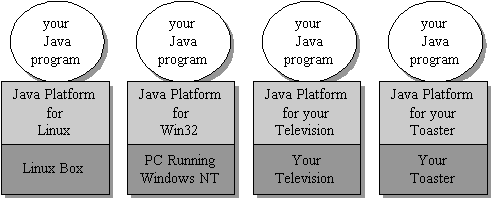
At the heart of Java's network-orientation is the Java virtual machine, which supports all three prongs of Java's network-oriented architecture: platform independence, security, and network-mobility.
The Java virtual machine is an abstract computer. Its specification defines certain features every Java virtual machine must have, but leaves many choices to the designers of each implementation. For example, although all Java virtual machines must be able to execute Java bytecodes, they may use any technique to execute them. Also, the specification is flexible enough to allow a Java virtual machine to be implemented either completely in software or to varying degrees in hardware. The flexible nature of the Java virtual machine's specification enables it to be implemented on a wide variety of computers and devices.
A Java virtual machine's main job is to load class files and execute the bytecodes they contain. As you can see in Figure 1-3, the Java virtual machine contains a class loader, which loads class files from both the program and the Java API. Only those class files from the Java API that are actually needed by a running program are loaded into the virtual machine. The bytecodes are executed in an execution engine.
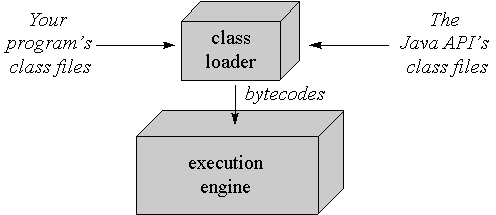
The execution engine is one part of the virtual machine that can vary in different implementations. On a Java virtual machine implemented in software, the simplest kind of execution engine just interprets the bytecodes one at a time. Another kind of execution engine, one that is faster but requires more memory, is a just-in-time compiler. In this scheme, the bytecodes of a method are compiled to native machine code the first time the method is invoked. The native machine code for the method is then cached, so it can be re-used the next time that same method is invoked. A third type of execution engine is an adaptive optimizer. In this approach, the virtual machine starts by interpreting bytecodes, but monitors the activity of the running program and identifies the most heavily used areas of code. As the program runs, the virtual machine compiles to native and optimizes just these heavily used areas. The rest of the of code, which is not heavily used, remain as bytecodes which the virtual machine continues to interpret. This adaptive optimization approach enables a Java virtual machine to spend typically 80 to 90% of its time executing highly optimized native code, while requiring it to compile and optimize only the 10 to 20% of the code that really matters to performance. Lastly, on a Java virtual machine built on top of a chip that executes Java bytecodes natively, the execution engine is actually embedded in the chip.
Sometimes the Java virtual machine is called the Java interpreter; however, given the various ways in which bytecodes can be executed, this term can be misleading. While "Java interpreter" is a reasonable name for a Java virtual machine that interprets bytecodes, virtual machines also use other techniques (such as just-in-time compiling) to execute bytecodes. Therefore, although all Java interpreters are Java virtual machines, not all Java virtual machines are Java interpreters.
When running on a Java virtual machine that is implemented in software on top of a host operating system, a Java program interacts with the host by invoking native methods. In Java, there are two kinds of methods: Java and native. A Java method is written in the Java language, compiled to bytecodes, and stored in class files. A native method is written in some other language, such as C, C++, or assembly, and compiled to the native machine code of a particular processor. Native methods are stored in a dynamically linked library whose exact form is platform specific. While Java methods are platform independent, native methods are not. When a running Java program calls a native method, the virtual machine loads the dynamic library that contains the native method and invokes it. As you can see in Figure 1-4, native methods are the connection between a Java program and an underlying host operating system.

You can use native methods to give your Java programs direct access to the resources of the underlying operating system. Their use, however, will render your program platform specific, because the dynamic libraries containing the native methods are platform specific. In addition, the use of native methods may render your program specific to a particular implementation of the Java Platform. One native method interface--the Java Native Interface, or JNI--enables native methods to work with any Java Platform implementation on a particular host computer. Vendors of the Java Platform, however, are not necessarily required to support JNI. They may provide their own proprietary native method interfaces in addition to (or depending on their contract, in place of) JNI.
Java gives you a choice. If you want to access resources of a particular host that are unavailable through the Java API, you can write a platform-specific Java program that calls native methods. If you want to keep your program platform independent, however, you must access the system resources of the underlying operating system only through the Java API.
|
Sponsored Links
|